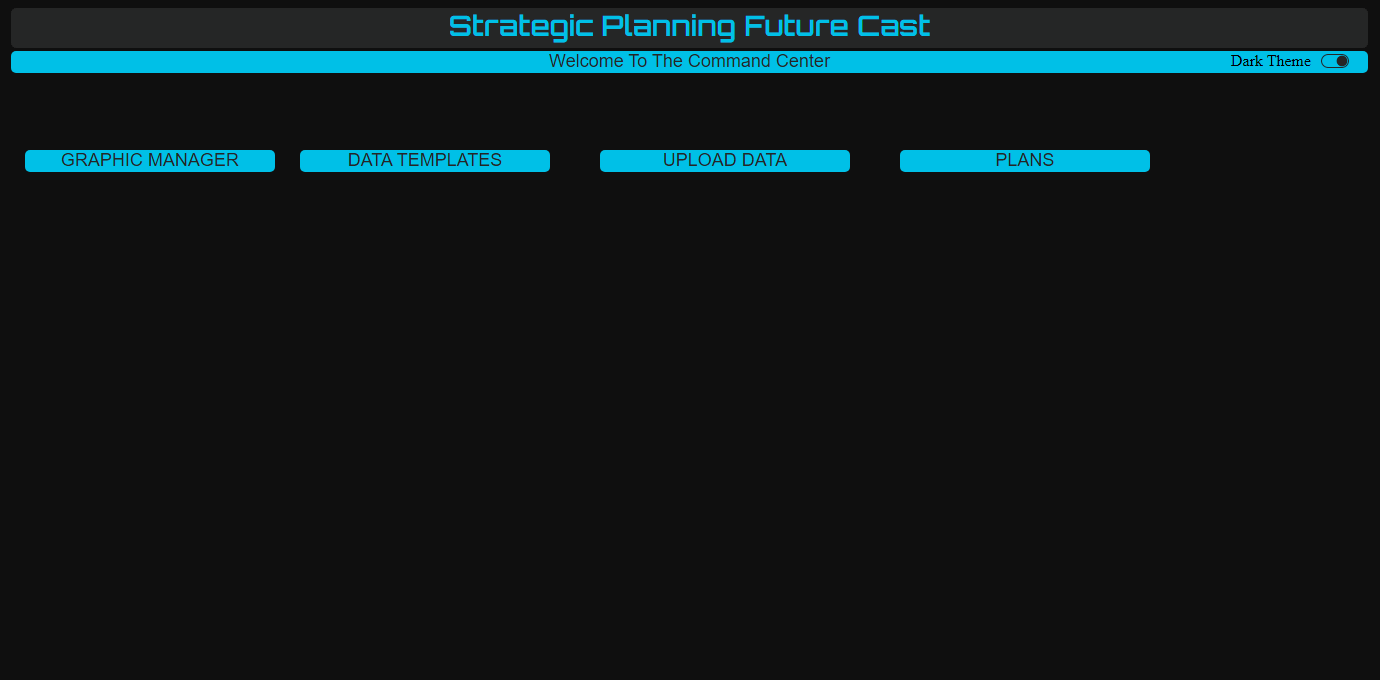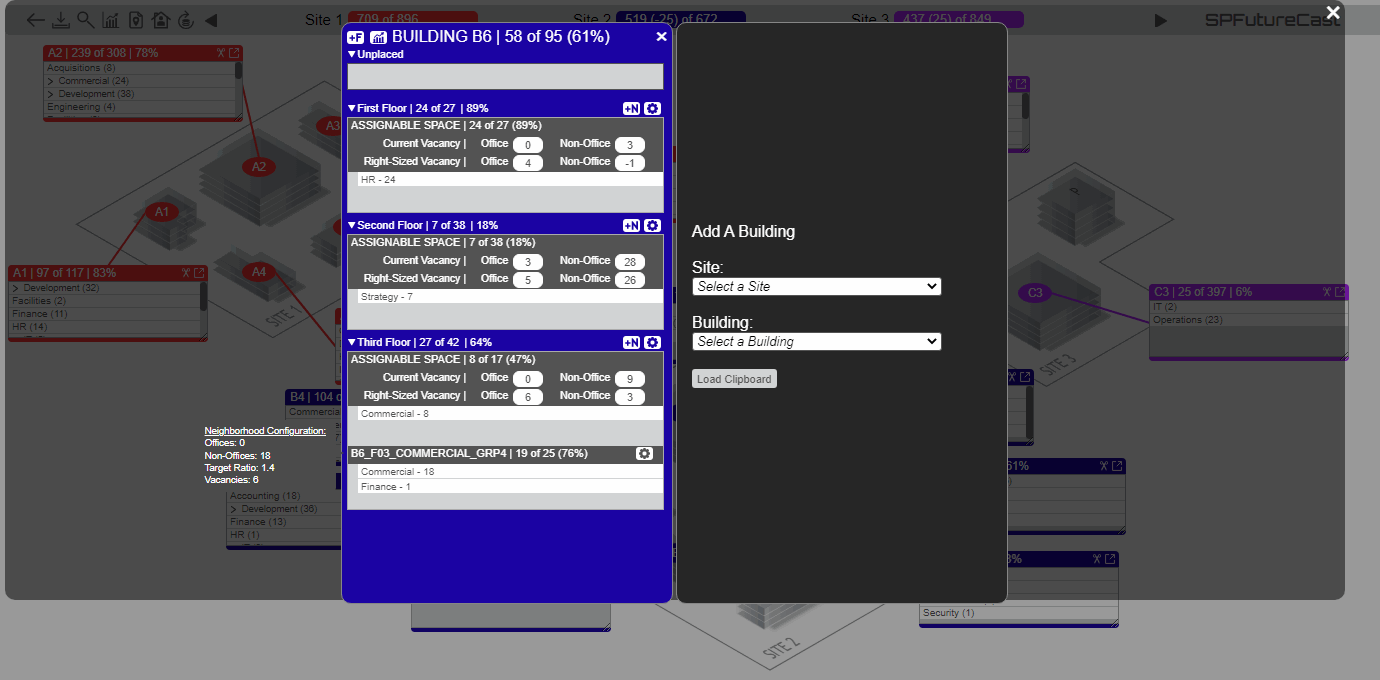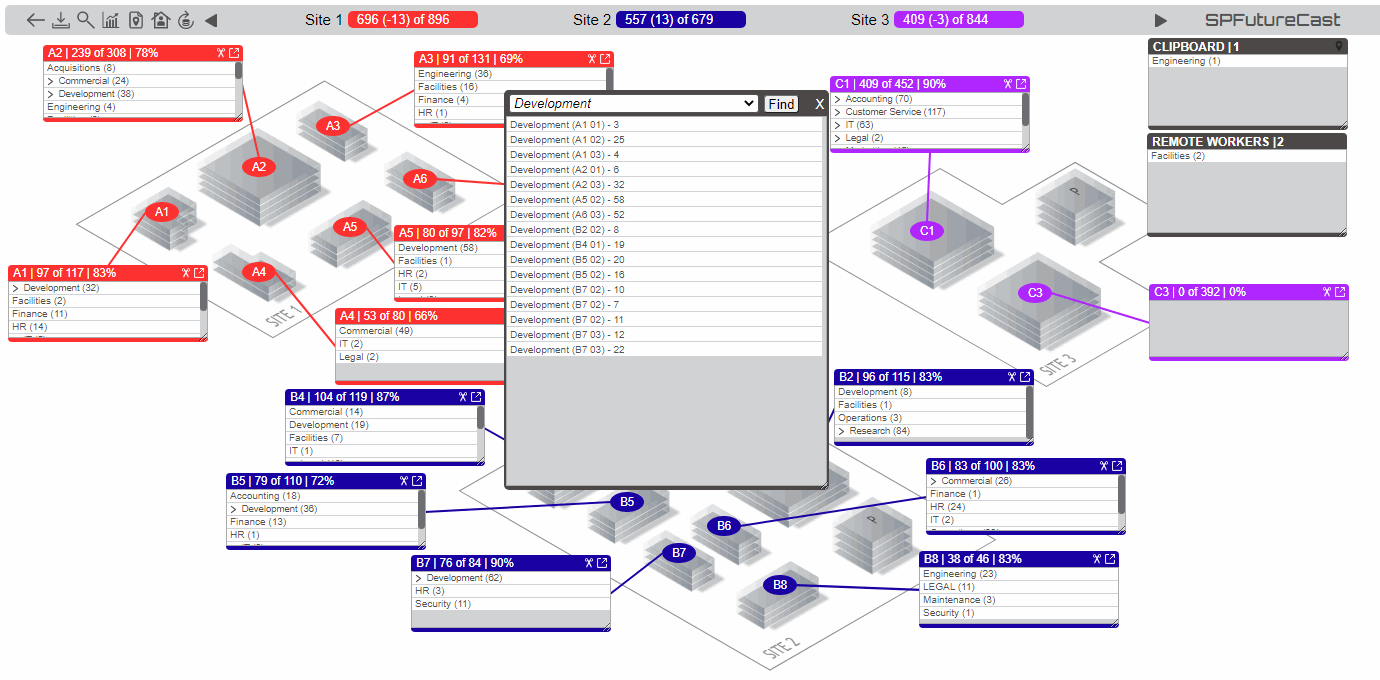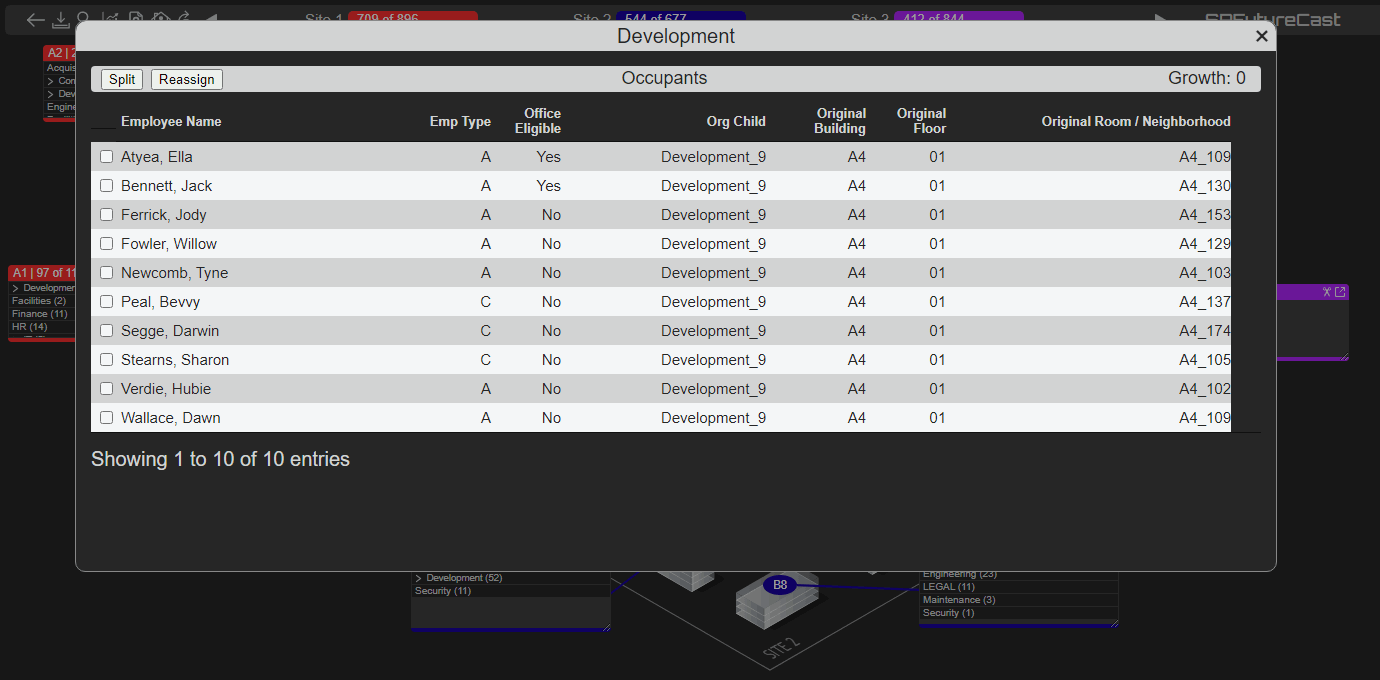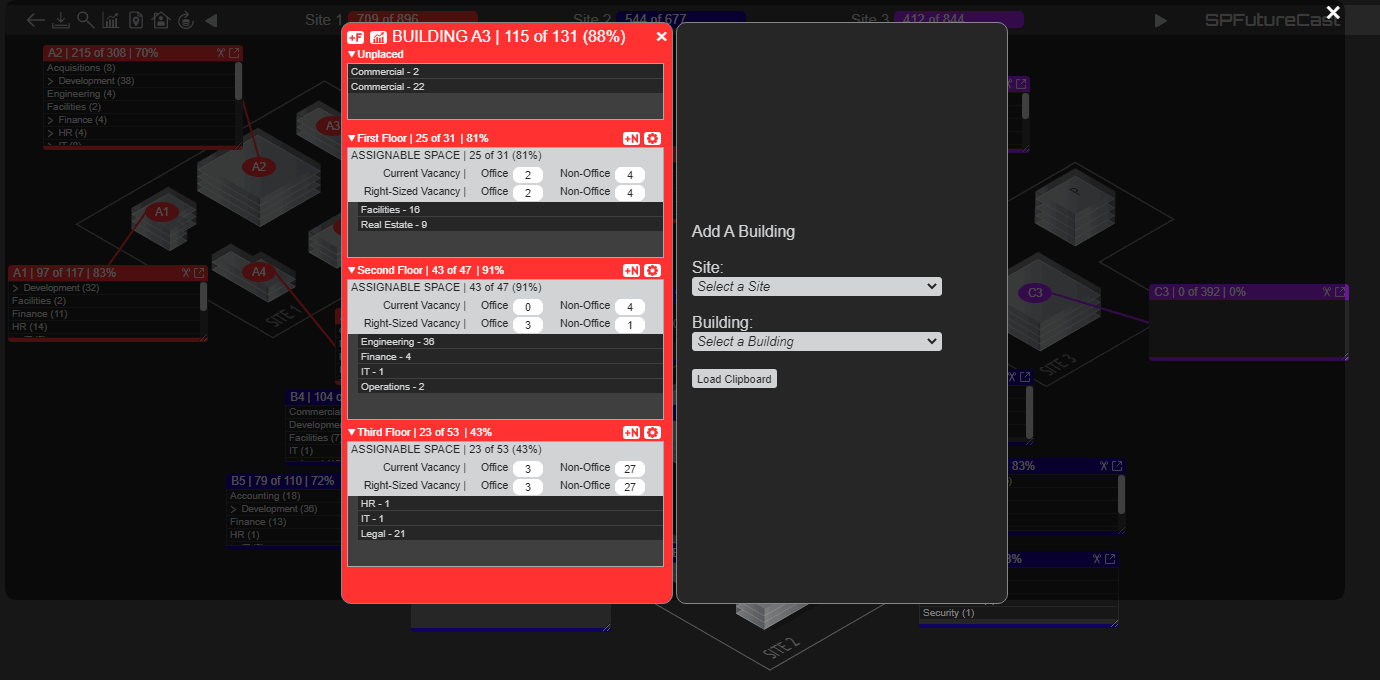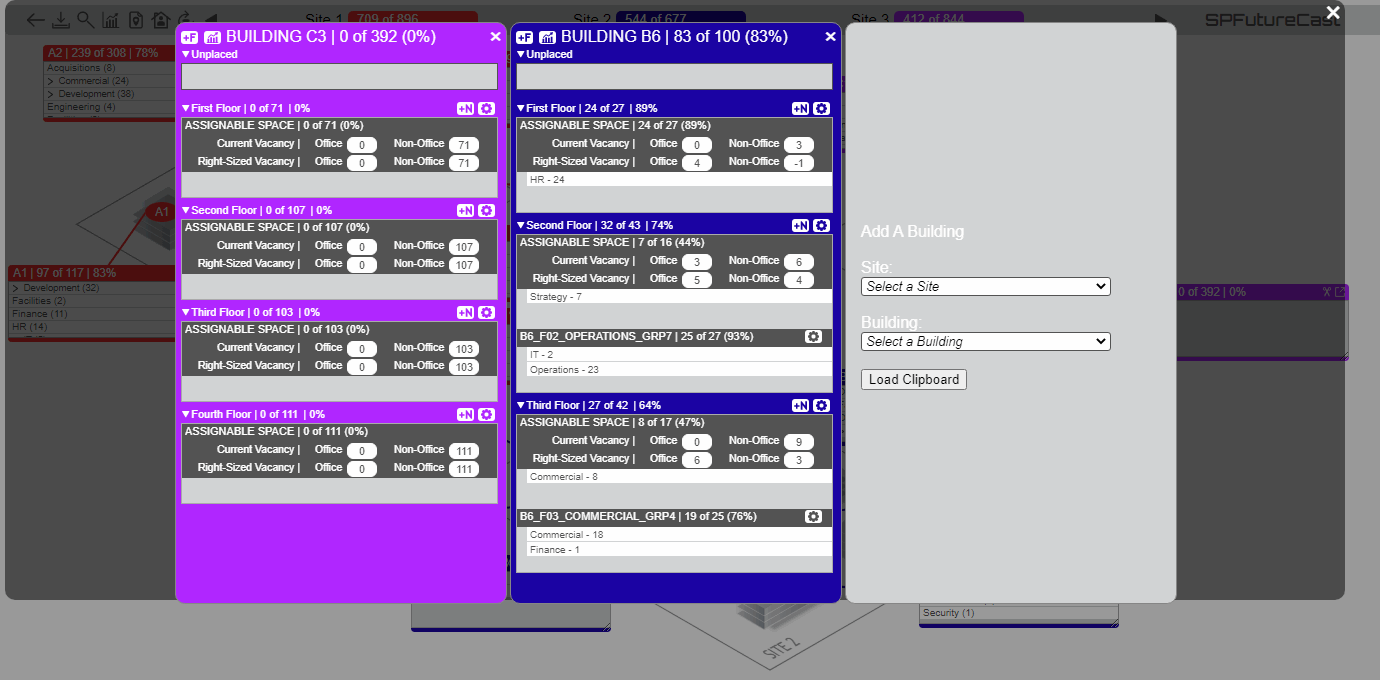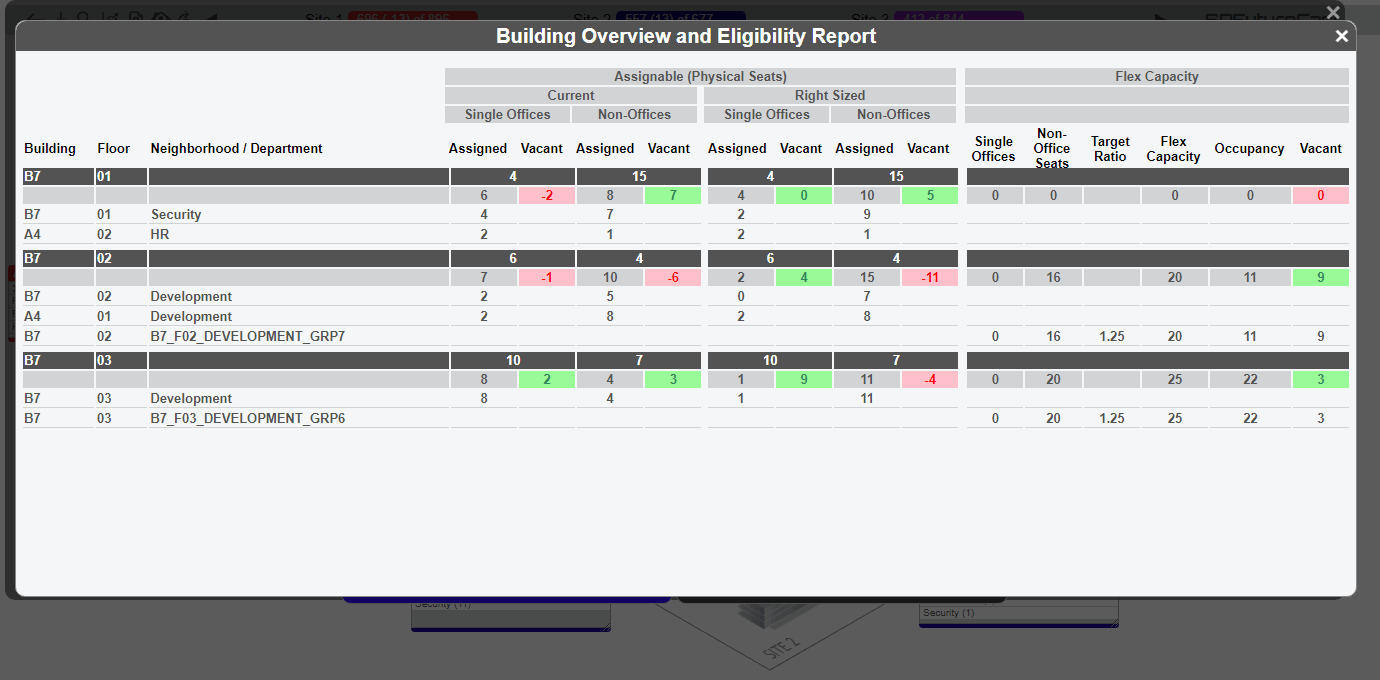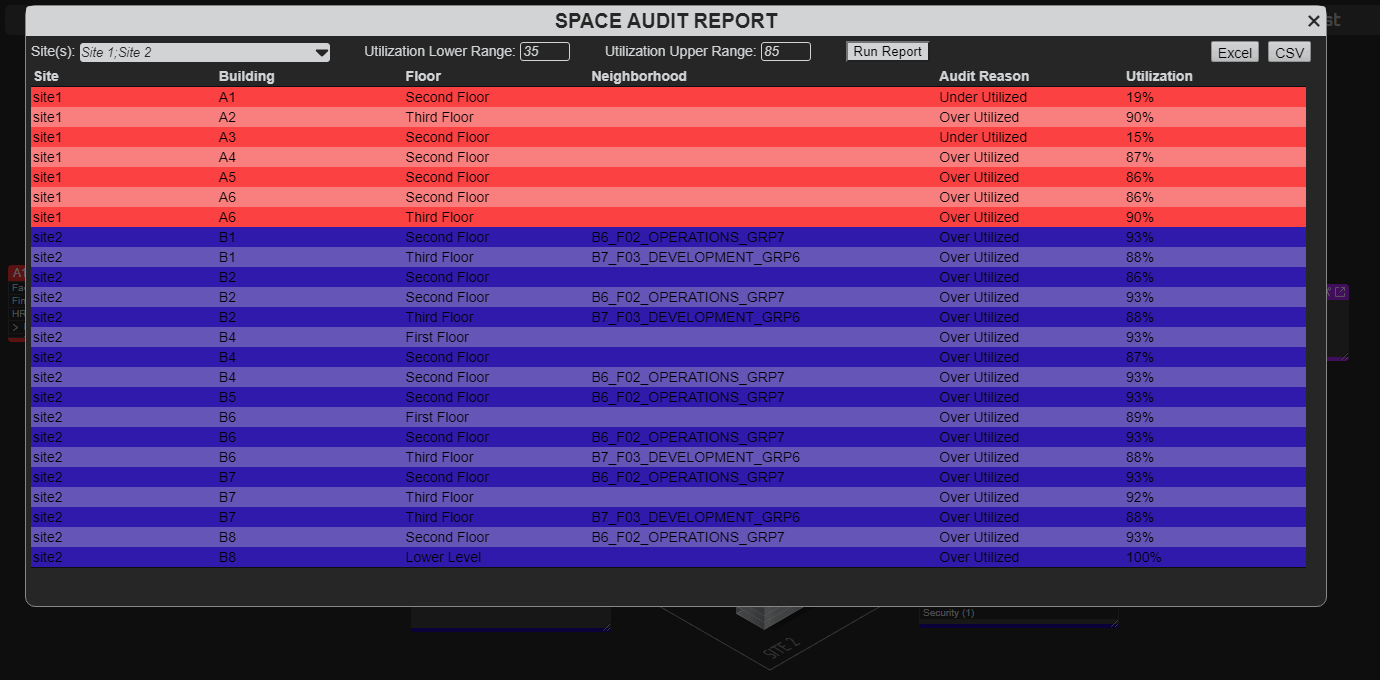SPFutureCast Features
Some of the key features and functionality that make SPFutureCast so powerful
Planning Tools
Clipboard and search functionality to assist in planning. Easy removal of departments that may work remotely.
Moving The Same Department At Once
Simply dragging the highest level of a department will move ALL instances of the department to the new building.
Building Overview & Assignable Eligibility
Tailored specifically for assignable space and office eligibility, allowing users to see how departments fit with their current vs their right-sized placement.