Planning Sites and Buildings
While planning sites and buildings, users drag departments from one building to another regardless of site. At this level of planning sites and buildings start to take shape. Departments are broken down by assignable on a floor and flex neighborhoods on a floor. This makes it easy to determine exactly which group of people are moving when a department is located on multiple floors or in multiple neighborhoods. Buildings not relative to the scenario can be turned off and buildings can be moved and resized.

Planning Floors and Neighborhoods
When a building is expanded, SPFutureCast brings users to a completely different level of planning. Up to 4 buildings can be worked on at a time regardless of site, and departments can now be dragged and dropped from any floor or neighborhood to another. With SPFutureCast, planners can shape their floors and neighborhoods as they envision, determine if everyone will fit, and control what will remain vacant. Any moves between floors are captured at the site/building level as well, granting users a level of unparalleled flexibility.
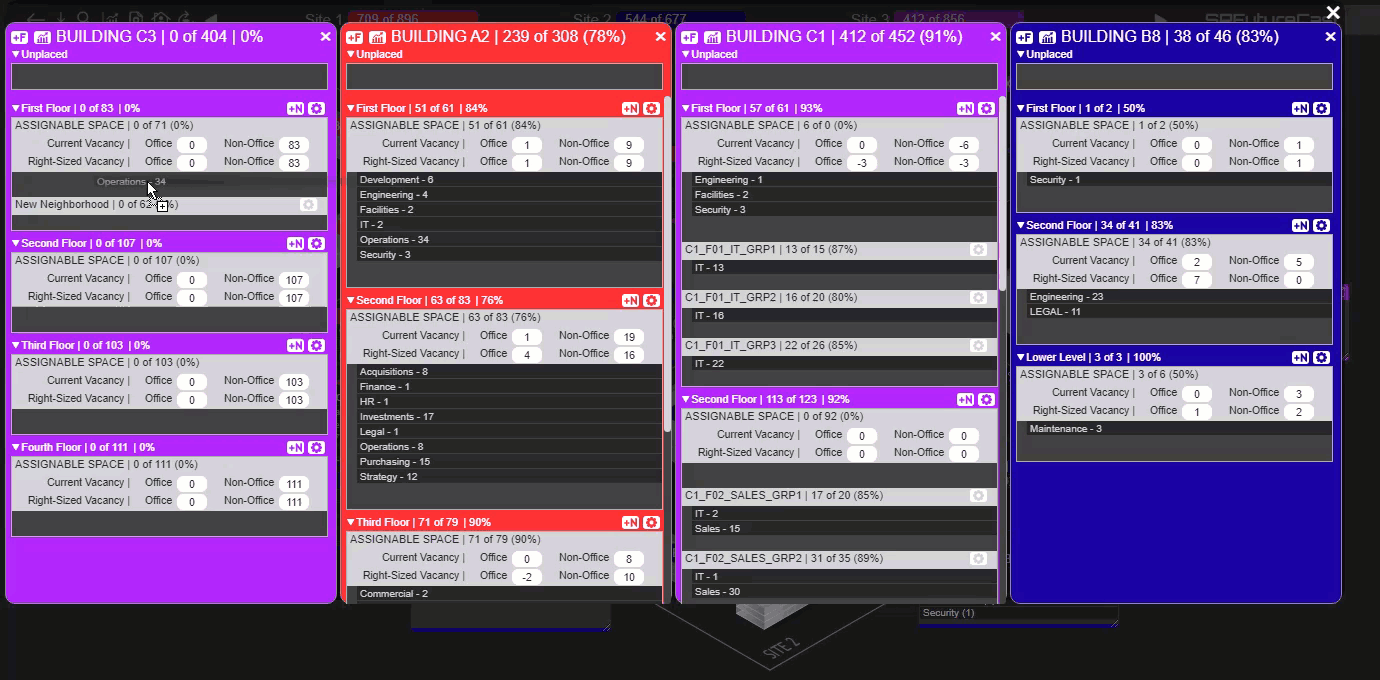
Planning Space Inventory
When working with scenarios, having the ability to adjust your space is just as important as relocating departments. SPFutureCast allows for the addition and configuration of existing floors down to the office vs non-office level. Neighborhoods can also be added and configured as needed. SPFutureCast’s space functionality gives planners the ability to fully visualize their portfolio without having to rely on AutoCAD drawings.

Interactive Dashboards
Dashboards are presentation ready and specifically designed to tell the story of a portfolio and site plan to C-Suite and upper management. Dashboards start with what a site looks like today, what it will look like with forecasted growth and no other change, and finally the future planned site. All dashboards are interactive – allowing layouts to be reversed, charts toggled to meet your needs, and buildings removed or brought into focus.
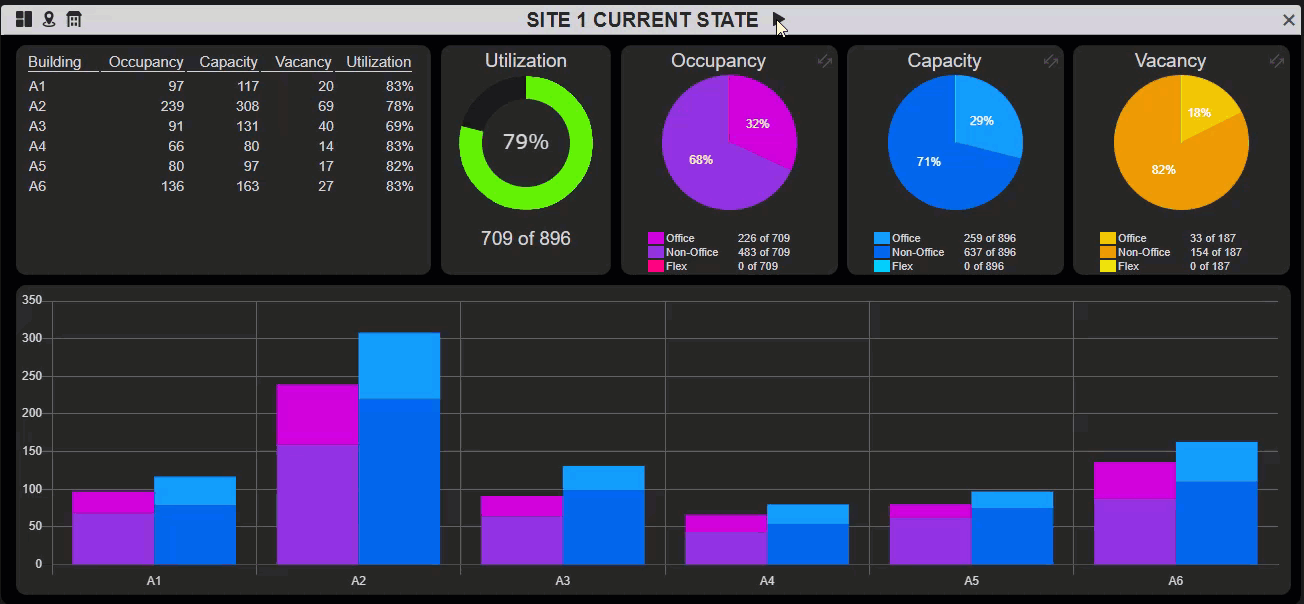
Detailed Reporting
SPFutureCast provides end users with a wide variety of detailed reporting capabilities, all of which can be exported to Excel. Reports are color coded based on the colors chosen for each site. The reports are designed to provide 3 specific tasks:
-
- Creating a Plan – offering invaluable insight to assist in the planning process.
- Supporting a Plan – providing detailed back-up data to the dashboards.
- Implementing a Plan – mapping out the detailed instructions of a selected plan.

